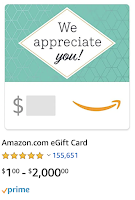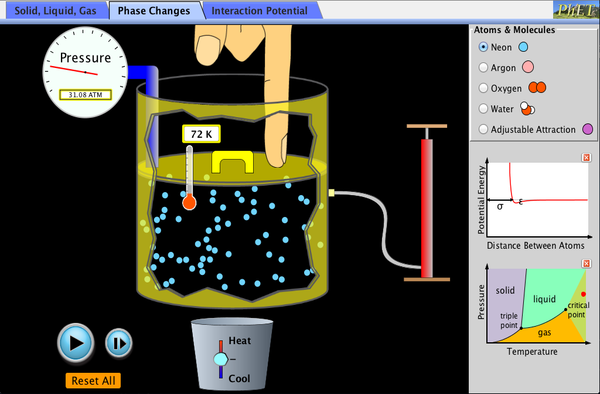This is Week 1 of my Universally Designed Leadership course with Dr. Kristan Rodriguez, being offered through Novak Consulting. If you want to know a little more about me and why I am taking this course feel free explore below.
 |
| Rae Fearing |
Options for learning about Rae 😁
Read the post below
Watch a video of me answering the questions in this post
View my About Me Page
Ask me questions!
--------------------------------
What is your name:
Rae Fearing
Describe your day job:
My position is split between Director of Innovation and Special Projects for Del Norte County Office of Education and as Principal of
Gasquet Mountain Elementary School which is a STEM school in Del Norte County, California. As Director of Innovation, I support teachers, administrators and students in the effective integration of technology to support learning. I also implement ideas to promote new and innovative teaching practice. Del Norte County has one school district with approximately 4000 K-12 students and 240 teachers. My work involves building structures and supports to increase academic achievement and engagement through collaboration, communication, creativity, and critical thinking. Some of my projects include:
- GSuite for Education to increase collaboration and communication
- EdCamp to support collaboration and learning
- Breakout Edu to support innovative classroom practice
- Science for all through implementation of California's new Next Generation Science Standards
- STEAM Education (science, technology, engineering, art, and math) including our annual STEAM Expo
- No Worksheet Week (and month) to support innovative teaching with Matthew Weld
As a Principal of a K-8 STEM school I have built a STEM program with an emphasis on Environmental Science to provide rigorous learning combined with engineering and project based learning. Together with my teaching staff we work to create student centered learning environments that include real world applications. Our goal is to give students the knowledge and skills they need to be informed citizens and pursue STEM subjects in college or as a career.
What motivates me as a learner?
Caring about the subject I am learning.
Achieving and earning recognition (points, grades, achievement levels, etc.)
Feedback (Teacher to student, peer to peer)
What motivates me as a leader?
Helping others
Seeing accomplishments reached
Getting better
Why are you taking this course?
I have been a UDL fan since I first heard Katie Novak speak.
She even stopped by a UDL focused Twitter Chat I hosted once for #CAedchat! Katie has said she learned from Dr. Kristan Rodriguez, so I for that reason I jumped at the chance when I saw this course. I am taking this course to help me better support my school and my district as we move into UDL implementation and improved learning for all of our students.
What do you hope to gain from this course?
My goal is to increase my knowledge and move further into my own understanding of UDL. I want to support not only my own school site, but also all teachers and school in my district as they start on their UDL journey.
What assets and challenges do you bring to our new community of learners?
Experience with online learning both as a student and as a teacher/facilitator of learning
Basic knowledge of UDL
Enthusiasm for connecting and learning from others